Results 1 to 24 of 24
Thread: locking dream journal file?
-
11-19-2008 04:50 AM #1
locking dream journal file?
I don't expect anyone to know this, its a bit more techy type stuff, but does any know how to lock or put passwords on word files without having to buy a program?
Please leave a link to, or give specific instructions because I can hold my own with computers but am by no means to great and technology.
Thanks much,
Cody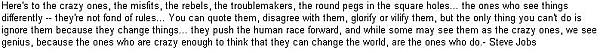
-
11-19-2008 05:01 AM #2Banned

- Join Date
- Mar 2008
- Posts
- 4,904
- Likes
- 64
-
11-20-2008 01:47 AM #3
and your sure that no one else can see it? they cant just change a bit of the url and BAM there in?
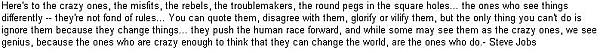
-
11-20-2008 01:47 AM #4
nothing is safe online
(\_ _/)
(='.'=)
(")_(")
-
11-20-2008 01:51 AM #5
ya i figured that, but i guess if the people reading dont know me then it doesnt really matter. and people who do know me need my password to get online and they dont know it.
so ya ill probably start one on here
Thanks guys
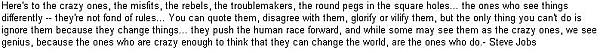
-
11-20-2008 02:02 AM #6Banned

- Join Date
- Mar 2008
- Posts
- 4,904
- Likes
- 64
Yea even if you don't like the thought of keeping it on dreamviews, you can keep it on a livejournal or any other sort of blogging site. Though I will warn you
 if you accidentally post something under the 'public' setting in Livejournal, it automatically gets added to a database. So even if you change it to private or friends only later, well... yea you're screwed. I learned that the hard way back in highschool
if you accidentally post something under the 'public' setting in Livejournal, it automatically gets added to a database. So even if you change it to private or friends only later, well... yea you're screwed. I learned that the hard way back in highschool 
I think DV is relatively safe. Especially if you keep your identity secret on the forums, keep a private journal there, and make sure that no one else can log into your account.
-
11-20-2008 05:31 AM #7Veteran of the DV Wars



- Join Date
- Mar 2007
- LD Count
- ~35
- Gender

- Location
- Houston, TX
- Posts
- 4,553
- Likes
- 94
I'm not sure about Word, but in OpenOffice there is an option to password protect your file when saving. I use it for sensitive material.

-
11-20-2008 06:12 AM #8
Man of Steal's sensitive material?

Are you the admin on your computer? If you are, no one else can see your files (as long as your acount is password protected).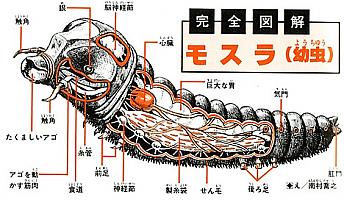
By far, Mothra (in all of it's forms) is the worst kaiju of all time.
-
11-20-2008 06:38 AM #9
ya im the admin but still I want to lock the file
keep suggestions coming though please c:
much appreciated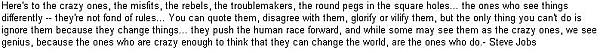
-
11-20-2008 01:31 PM #10
truecrypt
(\_ _/)
(='.'=)
(")_(")
-
11-20-2008 02:07 PM #11
If you're using word, why not just password protect it in that?
In word goto File > save as > select tools from the top dropdown on the left.
The select general options, and in there is a password to open, and one to modify.
-
11-20-2008 03:42 PM #12
-
11-20-2008 04:00 PM #13
I thought Word was Microsoft Office Word... Never heard of anything named the same..
-
11-20-2008 04:11 PM #14
-
11-21-2008 12:18 AM #15
-
11-21-2008 12:58 AM #16Member

- Join Date
- Jul 2004
- Gender

- Location
- Atashermi
- Posts
- 6,856
- Likes
- 64
If you want to post online, you could also check out Google Docs. It's essentially a very basic word processor (or spreadsheet or powerpoint program) and you can save files or create new ones. No one can access them without being permitted.
Otherwise, I'd just go with MoS's idea. If your trial of Office Word is expired, download Open Office. It's free and works just about as well as Word.
"If there was one thing the lucid dreaming ninja writer could not stand, it was used car salesmen."
-
11-21-2008 03:31 AM #17
hey everyone. i tried truecrypt, and either i did it wrong or its just not what im looking for.
then i got openoffice, and thats really nice problem is i just cant find how to password protect it.
help?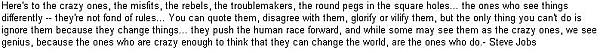
-
11-21-2008 03:33 AM #18Banned


- Join Date
- Apr 2008
- Gender

- Location
- florida
- Posts
- 362
- Likes
- 122
This might serve you well for DJing http://www.secureaction.com/notes/ I don't think the encryption is really hardcore, but it's probably good enough for your purposes.
-
11-21-2008 03:43 AM #19Veteran of the DV Wars



- Join Date
- Mar 2007
- LD Count
- ~35
- Gender

- Location
- Houston, TX
- Posts
- 4,553
- Likes
- 94
In OpenOffice.org Writer, open your DJ file. Then go to File > Save As. On the window that pops up, just below the input box for naming your file are two checkboxes; [ ] Automatic file name extension (checked by default) and [ ] Save with password (UNchecked by default). Check the latter, press Save, and a dialog box will pop up asking what password you would like to use to protect the file.
Voila, you've done it.
-
11-21-2008 04:36 AM #20
now see when i go to save as it has two boxes to check...
auto extension (check)
and filter options (which it wont let me check)
also i went to options > security > and made a password and a master password, but when i open it it doesnt ask for anything.
could it be vista? or the version of open office?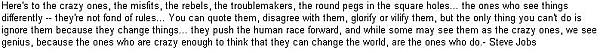
-
11-21-2008 04:42 AM #21Veteran of the DV Wars



- Join Date
- Mar 2007
- LD Count
- ~35
- Gender

- Location
- Houston, TX
- Posts
- 4,553
- Likes
- 94
Ah, right, the newest version of OpenOffice is a bit different, sorry. You need to go to Tools > Options > OpenOffice.org > General and make sure that "Use OpenOffice.org dialogs" is checked. Then the checkbox should appear in the Save As dialog. You'll also need to save in the OpenOffice.org format (.odt).
Hope that works for you!
-
11-21-2008 05:04 AM #22






thank you everyone for your time!!!
this is exactly what i wanted.
hope this helps some other as well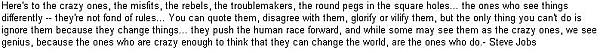
-
11-21-2008 01:52 PM #23
-
11-21-2008 03:54 PM #24
thats it alright.
but i got it all figured out and for free so im happy
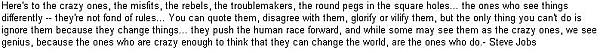




 LinkBack URL
LinkBack URL About LinkBacks
About LinkBacks




 Reply With Quote
Reply With Quote


Bookmarks